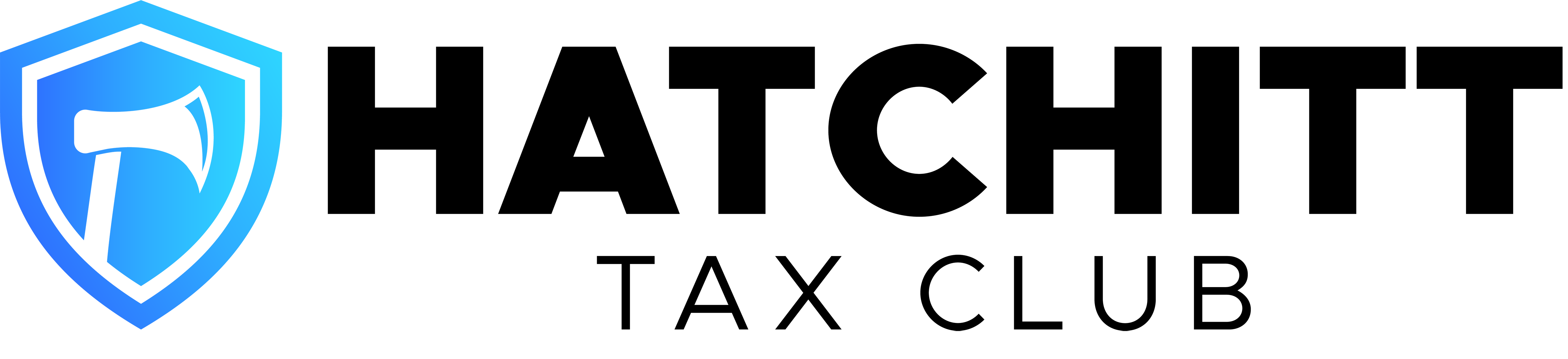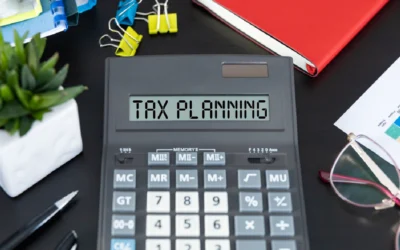Here we go again with taxes. The time of year when we all get to revel in the joy of number-crunching, form-filling, and (if we’re lucky) refund-receiving. But, amidst all the excitement, there lurks a sinister force: tax time scams and fraud. With cybercriminals getting sneakier, it’s time to seriously beef up your data and tax security. No need to be scared, taxpayers. Protecting your personal info and recovering your refund is easier than you think; here are some top tips.
1. Verify, Verify, Verify!
Protect yourself: Don’t fall prey to phishing scams. Information theft is a real risk. They could get your stuff. Be cautious of emails, calls, or texts claiming to be from the IRS. The real IRS will never initiate contact via these methods. If you’re unsure, verify the authenticity of the communication by contacting the IRS directly.
2. Keep Software and Systems Up-to-Date
Your operating system, browser, and security software are your first line of defense against cyber threats. Ensure you’re running the latest versions to avoid vulnerabilities that scammers can exploit.
3. Use Strong, Unique Passwords
Ditch the “123456” and “password123” combos! Craft complex, one-of-a-kind passwords for your tax prep software, online accounts, and Wi-Fi networks. Consider using a password manager to keep them organized.
4. Use Two-Factor Authentication (2FA)
Add an extra layer of security to your accounts with 2FA. This way, even if a scammer gets your password, they won’t be able to access your account without the unique verification code sent to your phone or email.
5. Protect Your Wi-Fi Network
Secure your home network with a strong password and consider using a virtual private network (VPN) when filing taxes online. Public Wi-Fi networks are a no-go for sensitive activities!
6. Monitor Your Credit Report
Keep an eye on your credit report for suspicious activity, which could indicate identity theft. You can request a free credit report from each of the three major credit bureaus once a year.
7. Use Reputable Tax Prep Software
Stick to well-known, reputable tax preparation software and e-file directly with the IRS. Be wary of free or low-cost alternatives that might be scams in disguise.
8. Be Cautious of Public Computers and Devices
Avoid using public computers or devices to file your taxes, as they may be infected with malware or have keyloggers installed.
9. Shred Sensitive Documents
Once you’ve filed your taxes, shred any sensitive documents, including drafts and notes, to prevent physical theft.
10. Report Suspicious Activity
If you suspect you’ve been targeted by a tax scam or have fallen victim to fraud, report it to the IRS and your local authorities immediately.

There you have it, folks! By following these tax season security tips, you’ll be well-equipped to outsmart those cyber scrooges and keep your data and refund safe. Remember, an ounce of prevention is worth a pound of tax-time stress!